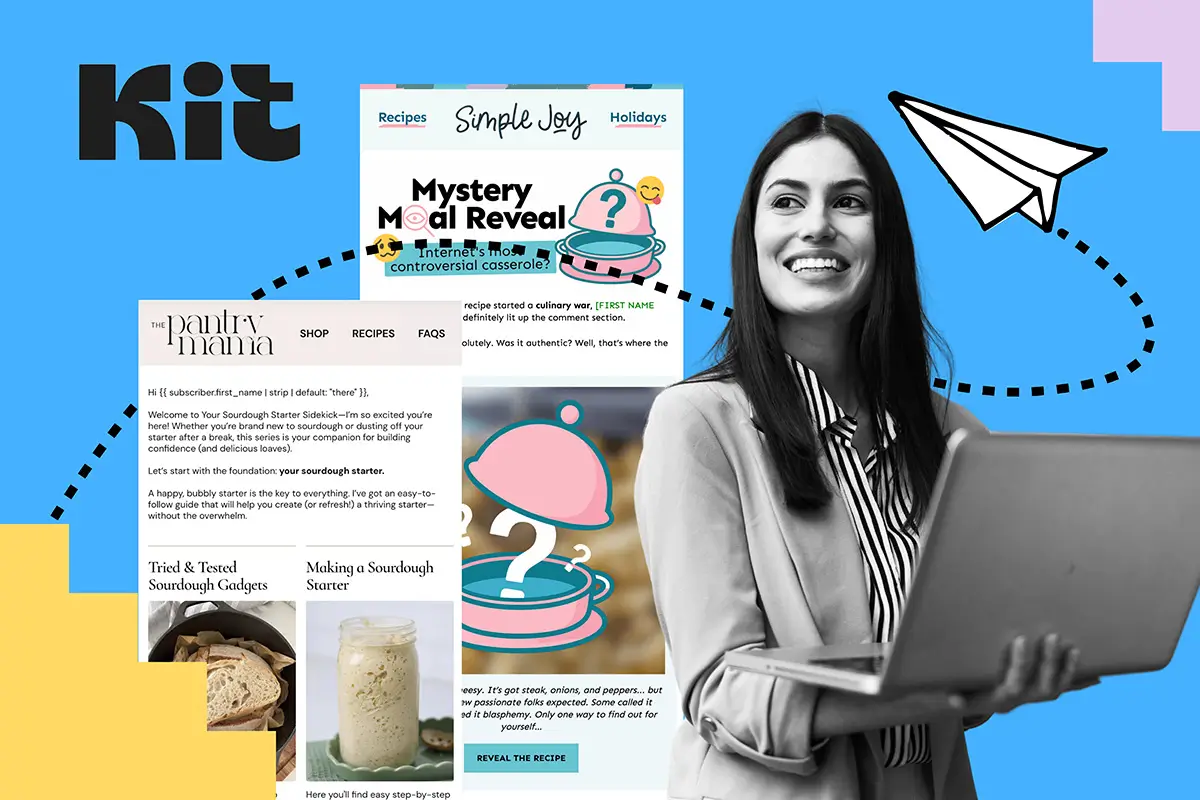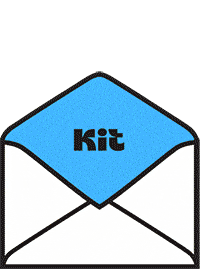I’ll be honest. I used to hate ConvertKit.
You might be thinking, “Wow, Marissa, hate is a strong word.” Fair. But after years of designing for brands, I was a full-on Klaviyo fan. Its template builder is powerful, flexible, and built for e-commerce. If you want complete creative control down to the pixel, Klaviyo delivers.
But here’s the thing: Not everyone needs an e-commerce-level platform. For creators, writers, and coaches who just want something simple that works, ConvertKit makes sense. Once I started building custom HTML templates inside ConvertKit, I completely changed my opinion.
Now it’s one of my favorite tools for creators who want clean, consistent, on-brand emails without a steep learning curve or endless settings to tweak.
Why Creators Choose ConvertKit

ConvertKit (now Kit, for those keeping track) is built for people who make things and share ideas. It isn’t trying to compete with big corporate platforms. It focuses on creators needing clarity, automation, and an intuitive setup that doesn’t waste their creative time.
According to Backlinko, ConvertKit is “built for online creators such as bloggers, podcasters, and YouTubers.” It does what most creators need it to do — automate sequences, organize subscribers, and send content easily.
It's a great fit for:
- Bloggers who send consistent newsletters
- Coaches and educators who manage online programs
- Creators who sell digital products or memberships
- Small brands that want dependable automation without complexity
ConvertKit’s best feature is its simplicity. It lets you focus on what you actually want to do: connect with your audience.
Where ConvertKit Design Falls Short
ConvertKit is simple, but sometimes too simple. Its built-in templates are clean and functional, but don’t leave much room for visual identity.
You can change a few colors and fonts, but the overall layout is pretty, well, limited. If you’ve ever opened one of your own broadcasts and thought it didn’t look like your brand, you’re not imagining it.
As EmailToolTester explains, “A limited selection of email templates is available… you can import your own custom HTML.” That’s where I realized ConvertKit's real potential.
You can design a framework that fits your branding perfectly and still enjoy everything the platform does well.
Why Custom HTML Templates Are Your ConvertKit Game-Changer
Think of custom HTML templates as the difference between buying off-the-rack and getting something tailored. Both work, but only one makes you look like you've got it together.
1. Brand Consistency That Actually Sticks
Your brand isn't just your logo slapped on a generic template. It's your fonts, specific color palette, unique spacing, and visual voice. Custom HTML in ConvertKit lets you nail all of it:
- Exact brand colors throughout your email design.
- Custom fonts that perfectly match your website. Just keep in mind that some email clients won’t display them, so always set a reliable fallback font.
- A signature that readers recognize instantly.
- Consistent spacing that creates your unique rhythm.
- Custom dividers that aren't just boring lines.
- Branded headers and footers that frame every message.
When someone opens your email, they should know it's from you before reading a single word. That instant recognition builds trust faster than any copy ever could. It's the difference between feeling like a professional brand and looking like someone who just discovered email marketing yesterday.
Think about the brands whose emails you actually recognize. They're not using default templates. They've invested in looking like themselves, consistently, every single time they land in your inbox.
2. Stand Out in the Inbox (Where It Matters)
Every other coach, creator, and course seller is using standard Kit email templates. When everyone zigs with default designs, you zag with custom HTML that makes subscribers think, "Ooh, fancy."
Here's what custom HTML unlocks:
- Unique header designs that aren't just centered text.
- Custom dividers and spacing that breathe personality.
- Button styles that match your website exactly.
- Design elements ConvertKit doesn't even know exist.
3. Higher Engagement Through Design Psychology
Generic templates get generic results. Custom ConvertKit email design using HTML lets you implement actual design psychology:
- Visual hierarchy that guides the eye exactly where you want
- White space that doesn't feel like an accident
- Emotional design triggers that standard templates can't touch
According to Campaign Monitor's research, branded emails get 35% more engagement than generic ones. That's not a rounding error, that's revenue.
When Custom HTML Templates Make Sense (And When They Don't)
Let's be strategic about this. Custom HTML in ConvertKit isn't always the answer.
You NEED Custom HTML When:
Your brand has strict guidelines: If you have a brand guide thicker than a paperback novel, default templates won't cut it. Your emails need to match your website, your social media, and your everything else. Brand consistency isn't negotiable when you're playing at a professional level.
You're in a crowded niche: When 500 other coaches are teaching the same thing, your emails better look different. Custom HTML is your differentiation when everyone's message sounds similar.
Your audience expects polish: Selling high-ticket programs? Targeting corporate clients? Working in luxury markets? Generic templates undermine your premium positioning faster than a typo in your tagline.
You're scaling beyond hobby-level: Once you're making serious revenue from email, it's time to invest in looking the part. Professional businesses need a professional presentation.
You DON'T Need Custom HTML When:
You're just starting out: First 1,000 subscribers? Focus on your message, not your margins and padding. Get your email habit established before you get fancy. Nathan Barry's blog (ConvertKit's founder) has great advice on this early stage.
Your brand is intentionally minimal: Some brands thrive on plain text authenticity. If that's your thing, own it. Not every email needs to look like a landing page. Paul Jarvis built a six-figure business with simple text emails.
You change direction frequently: Still figuring out your brand? Save custom HTML for when you've settled on your identity. Pivoting is expensive when you've invested in custom templates.
What’s Included in a Custom ConvertKit Template
A custom template gives you a structure that fits your brand and the way you send messages. It’s flexible enough for newsletters, launch campaigns, and automated sequences while keeping your look consistent.

Most templates include:
- A branded header or logo section
- Custom heading and paragraph styles
- Buttons that match your color palette
- Visual dividers for structure
- Personalized signature
- A footer with contact info and social links
Once it’s uploaded, you can edit everything in ConvertKit as you normally would. No coding. No maintenance. Just a reliable layout that looks great every time. The header and footer are already set, custom snippets are designed, and all that’s left for you to do is drop in your content.
Best Practices for Custom Kit Email Templates
Test Everything, Trust Nothing
Email clients are unpredictable. What looks perfect in Gmail might break in Outlook (trust me, it does). Always test your custom HTML across:
- Gmail (desktop and mobile)
- Apple Mail
- Outlook (yes, it's still difficult)
- Mobile apps
- Dark mode variations
But here's what most people miss: test with real content, not lorem ipsum. Test with your longest possible subject line. Test with names like "Mary-Catherine" that might break your layout. Test when images are blocked. Test everything that could possibly go wrong, because it will.
The good news? Once you've built a bulletproof template, you only have to do this once. The testing phase is painful, but the payoff lasts forever.
Keep File Sizes Reasonable
When coded correctly, a custom HTML template adds more weight to your standard ConvertKit emails by displaying properly across all major email clients. It gives your emails a polished structure and consistent branding while avoiding the formatting quirks that can happen with default templates.
It’s important to keep things lightweight. Gmail often clips emails over 100KB, which means too much code can cut off your message. Clean, efficient design will always outperform a bloated one.
- Total email size under 100KB
- Images optimized and compressed (use tools like TinyPNG)
- Minimal custom fonts (1-2 max)
- CSS minified where possible
Why Even Simple Emails Deserve Good Design
You don’t have to send heavily designed newsletters to benefit from a custom template. Even simple, more text-focused emails look better when they follow a consistent visual pattern.
Clear spacing, strong hierarchy, and a few brand details can completely change how professional an email feels.
Structure and readability directly affect engagement. Design is not about decoration; it’s about making your message easier to read and more memorable.
Examples of Custom Kit Email Templates
Here are a few examples of custom ConvertKit email templates in action for a few popular recipe blogs. Each one shows how thoughtful design and clean code can turn a standard email into a branded experience that feels consistent, professional, and unmistakably yours.
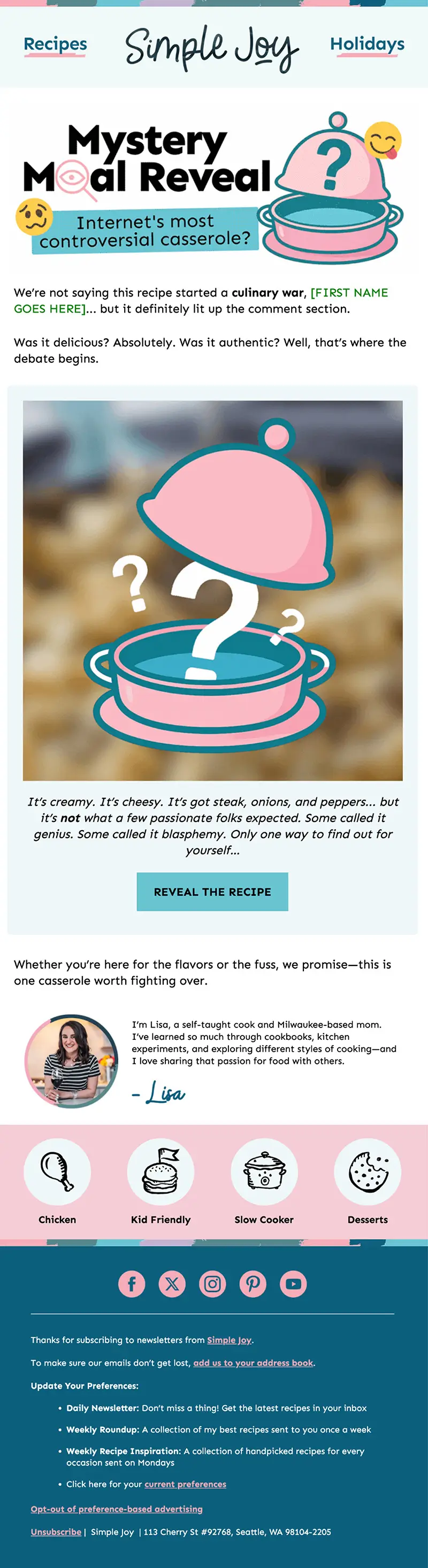
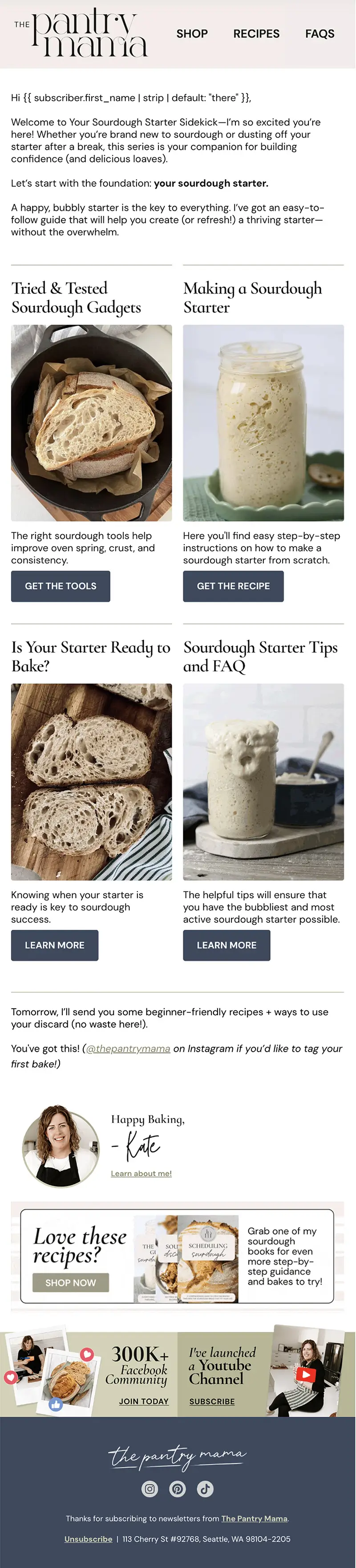
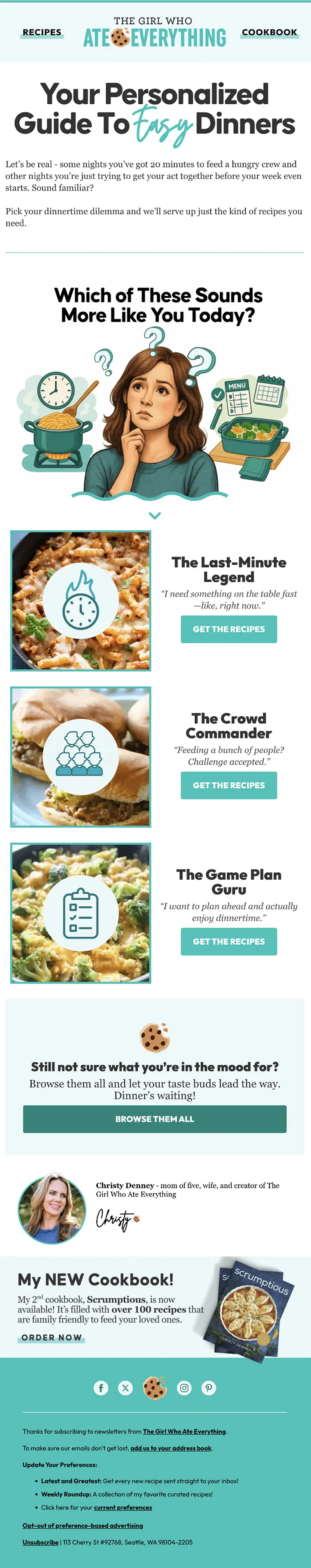
Ready to Upgrade Your ConvertKit Design
Here’s the truth. ConvertKit’s default templates get the job done. They send, they convert, they’re fine. But fine doesn’t stand out. Your subscribers’ inboxes are already full of fine.
Custom HTML templates are how you break through the noise. They make your emails instantly recognizable and worth opening. It takes more effort than clicking “use template,” but when your emails start feeling like your brand, when people spot them right away, when your clicks rise because your design supports your message, it’s worth it.
Default templates are fine. But if you want to stand out, fine isn’t enough.
Still using ConvertKit's default templates? So is your competition. And they're thrilled you're not standing out.